728x90
반응형
파이어베이스 연결 목적은 버전 비교를 하기 위함
1. GoogleService-Info.plist 추가
: 본인의 어떤 앱인지 식별하여서 파이어베이스 서버가 알기 위함
: 프로젝트 설정 / SDK안내

2. Firebase SDK추가
: Firebase에서 제공하는 기능들을 사용하기 위함
: (Xcode) File / Add Package Dependencies...

다음 문장 검색 후 Add Package클릭
https://github.com/firebase/firebase-ios-sdk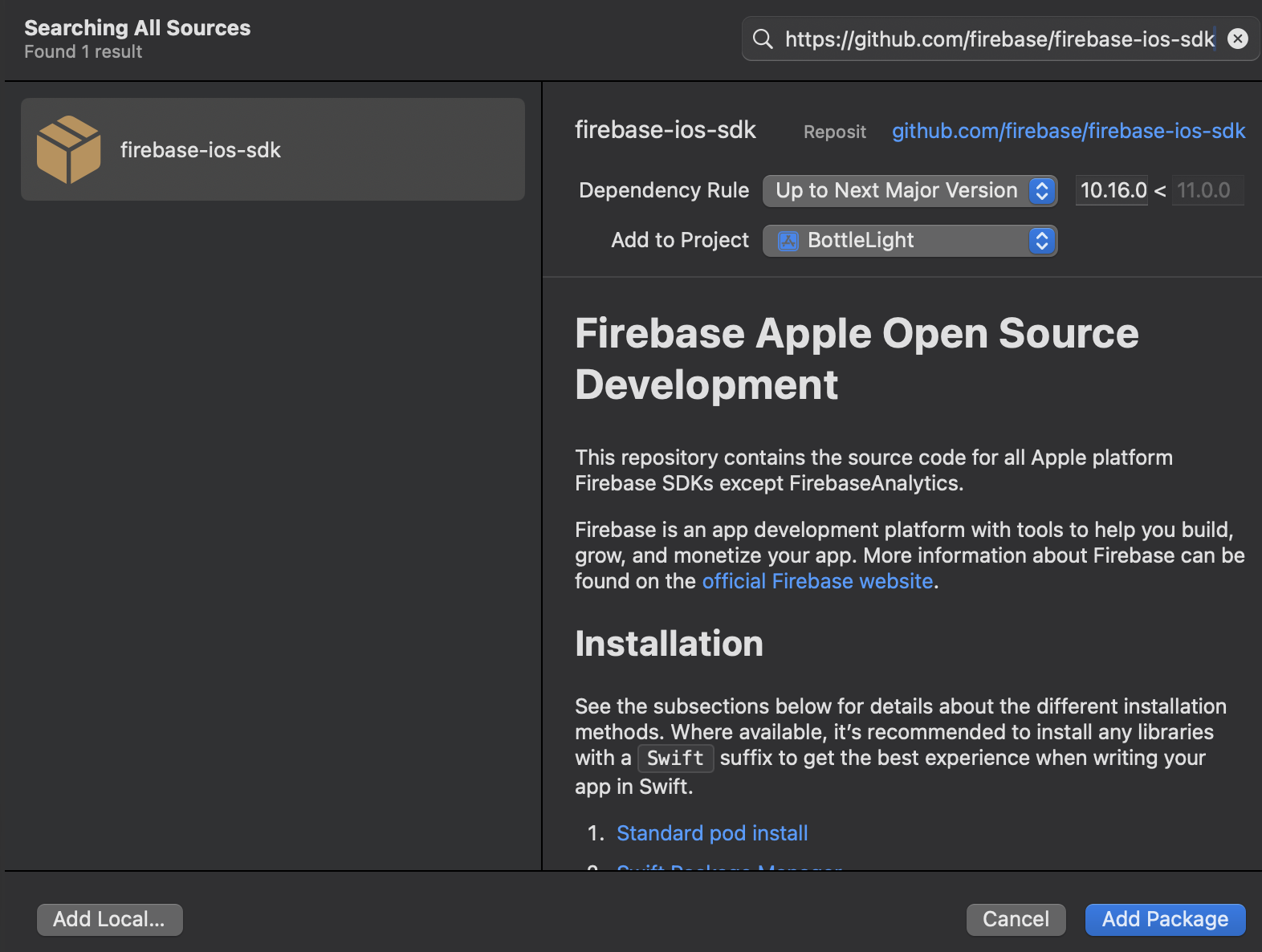
Add Package

3. RealtimeDatabase 설정
: AppDelegate에 FirebaseAPI를 사용하겠다 선언
import FirebaseCore
@main
class AppDelegate: UIResponder, UIApplicationDelegate {
func application(_ application: UIApplication, didFinishLaunchingWithOptions launchOptions: [UIApplication.LaunchOptionsKey: Any]?) -> Bool {
// Override point for customization after application launch.
// Firebase library to configure APIs
FirebaseApp.configure()
return true
}
}
파이어베이스 데이터베이스의 값을 가져오기 위한 객체 생성
import FirebaseDatabase
class MainViewController: UIViewController {
// Firebase RealtimeDatabase
private var ref: DatabaseReference!
...
override func viewDidLoad() {
super.viewDidLoad()
// Do any additional setup after loading the view.
// Firebase Init
ref = Database.database().reference()
}
}
4. Database읽기
링크 : https://firebase.google.com/docs/database/ios/read-and-write?hl=ko&authuser=0

private func firebaseRealtimeDatabaseInit() {
ref = Database.database().reference()
ref.observe(DataEventType.value, with: { snapshot in
print("ref observe... snapshot:\(snapshot)")
})
ref.child("version-ios").getData(completion: { error, snapshot in
guard error == nil else {
// fail
print("version-ios error:\(error!.localizedDescription)")
return
}
// success
let versionServer = snapshot?.value as? String ?? "Unknown"
print("version-ios:\(versionServer)")
})
}
[log]
ref observe... snapshot:Snap ((null)) {
test = "1.0.2";
version = "1.0.6";
"version-aos" = "1.0.6";
"version-ios" = "1.0.6";
}
version-ios:1.0.6
+ 5. 자신의 앱 버전 불러오기
guard let info = Bundle.main.infoDictionary,
let versionLocal = info["CFBundleShortVersionString"] as? String else {
return
}
print("info:\(info)")
print("versionLocal:\(versionLocal)")[log]
info:["CFBundleShortVersionString": 1.0.3, "CFBundleVersion": 3, ...
versionLocal:1.0.3728x90
반응형
'dev > ios' 카테고리의 다른 글
| [iOS] 배너 광고 구현 (2) | 2023.10.19 |
|---|---|
| [Xcode] error: Sandbox: rsync.samba(4448) deny(1) (0) | 2023.10.19 |
| [iOS] 다국어 언어 설정 (0) | 2023.10.17 |
| [Xcode] 아이폰 개발자모드 켜기 (0) | 2023.10.13 |
| [iOS] 버튼에 모형 넣기(라디오 버튼) (0) | 2023.10.12 |